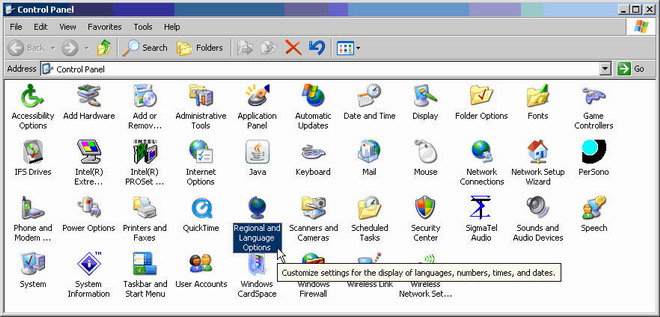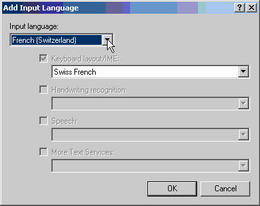Install additional keyboard layout in Windows XP
1. Click Regional and Language Options in Control Panel
2. Select Languages, click Details…, then select Settings and click Add… to add additional keyboard layouts
3. Select desired input language, then select checkbox Keyboard layout/IME and select desired keyboard layout 1)
4. Click OK to close all the windows and to make the changes permanent 2)
© 2007-2026 Bernard Condrau - Powered by DokuWiki