Install VMware
Installation
Install and configure VMware
dpkg -i vmwareworkstation_5.5.3-34686_i386.deb /usr/bin/vmware-config.pl
If you want to use another ethernet address than the default (eth0) for VMware, make sure that the respective interface is up and active during the time you run vmware-config.pl
Dedicated ethernet interface for VMware
- active eth1 before running vmware-config.pl, or re-run vmware-config.pl
- note the VMnet# which is bridged to eth1. It my case the script assigned VMnet2
- set custom network in the ethernet settings of the VM machine to VMnet2
- install the following commands in an auto-start script to be executed on system startup
#!/bin/sh ifconfig eth1 up ethtool -K eth1 tso off
Settings
set run priorities in /etc/vmware/config or .vmx file of your vm:
priority.grabbed = "low" priority.ungrabbed = "low"
this setting is necessary if the vm consumes too much CPU and the basic server processes do not get enough CPU time.
In addition, “Disable Memory Page Trimming” needs to be selected to avoid the virtual machine return unused memory to the host. Applications such as VisionGS will cause the virtual machine to crash if the allocated memory size changes during execution of the virtual machine.
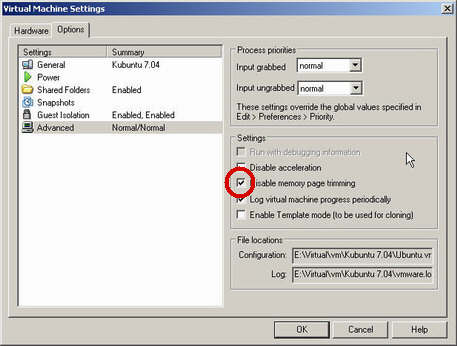
© 2007-2026 Bernard Condrau - Powered by DokuWiki

