Reset Password
- Select Log In, then click on Set new password
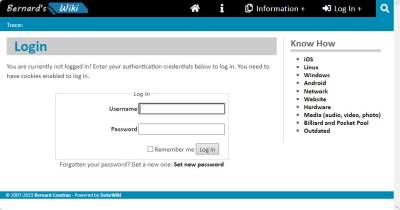
- Enter your Username in the text field and click Set new password
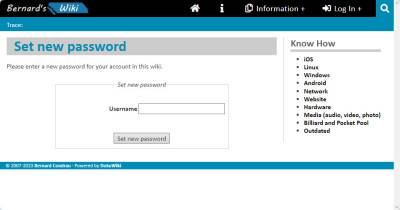
- You now see the following screen, note the message A confirmation link has been sent by email. The link has been sent to the email address registered with this wiki. Do not enter anything for Username and Password before you have opened your email in your email client or another browser window.
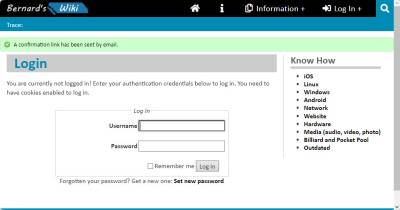
- Find the email with subject “[Bernard's Wiki] Your DokuWiki password”, then click on the link at the end of the email, indicated in the screen here with a red arrow

- A new browser window will open which allows you to set a new password. Enter the new password in field Password and the same new password again in field once again.
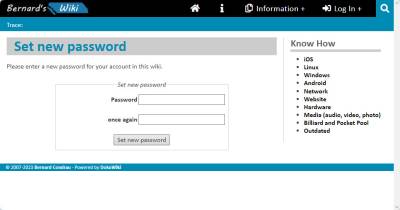
- You cannot see the new password as you type, so make sure you enter the identical password twice, then click Set new password
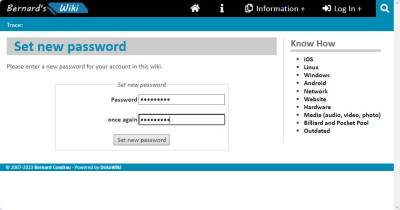
- You will now be taken back to the Log In screen. This time, enter your Username and your newly set Password, and you will be logged in.
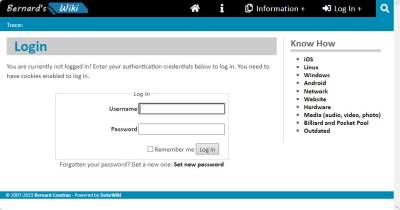
© 2007-2026 Bernard Condrau - Powered by DokuWiki

